|
Blender, the incredible 3D modeling software, has taken the architectural visualization world by storm! 🌪️ With its versatility and advanced features, Blender empowers architects and designers to craft breathtaking visualizations that bring their designs to life. In this blog post, we'll explore 5 essential tips that will take your Blender skills in architectural visualization to new heights. Let's dive in! 💪 1. Organize your workspace 📐🖥️ To unleash your creative prowess, start by organizing your Blender workspace. Customize the interface by rearranging panels and windows to suit your workflow. 🎨 Embrace Blender's organizational features by utilizing collections to group related objects, following smart naming conventions for objects and materials, and establishing a logical folder structure for your project files. A clean and tidy workspace sets the stage for efficiency and productivity. 2. Use accurate measurements 📏🔍 In architectural visualization, precision is paramount. Ensure your models are accurately scaled by using precise measurements. Blender offers built-in measurement tools, or you can import measurements from CAD files or architectural drawings. 📐 By nailing the correct scale, your visualizations will faithfully represent real-world structures, impressing clients and collaborators alike. 3. Create realistic materials 🎨✨ Bring your architectural designs to life by mastering the art of realistic materials in Blender. The material editor is your gateway to a vast array of textures and effects. 🌟 Enhance the authenticity of your materials by adding textures and leveraging Blender's node-based material editor to create complex and captivating material compositions. From concrete to glass, let your creativity flow! 4. Use lighting effectively ☀️💡 Lighting plays a pivotal role in architectural visualization. Blender's robust lighting system empowers you to create stunning lighting effects, whether it's the warm glow of sunlight or the enchantment of artificial illumination. 🌅 When setting up lighting, consider the building's location, the time of day, and the specific mood you want to evoke. For that extra magic, leverage Blender's compositing tools to enhance your lighting in post-processing. Illuminate your designs with brilliance! 5. Use camera settings effectively 📷🎞️ The camera is your ultimate storytelling tool in architectural visualization. It determines the composition and perspective of your final image, and thus, it must be wielded with care. Consider factors such as camera height, position, focal length, and aspect ratio to create realistic and captivating visualizations. 🌆 Let your camera capture the essence of your design, guiding viewers through an immersive visual journey. In conclusion, Blender is a powerful ally for architectural visualization, and these 5 tips will elevate your skills to new heights! By organizing your workspace, using accurate measurements, crafting realistic materials, leveraging effective lighting, and mastering camera settings, you'll unlock the full potential of Blender as a tool for architectural visualization. Embrace these tips, practice with passion, and let your architectural visions flourish in the digital realm! Happy blending! 🎉✨
0 Comments
|
Autor
Eduardo Câmara Historic
Maio 2023
categories
|
Beautiful Visualizations with Heart
arqcarlarosetesilva@gmail.com
3darchvizblender@gmail.com
3darchvizblender@gmail.com

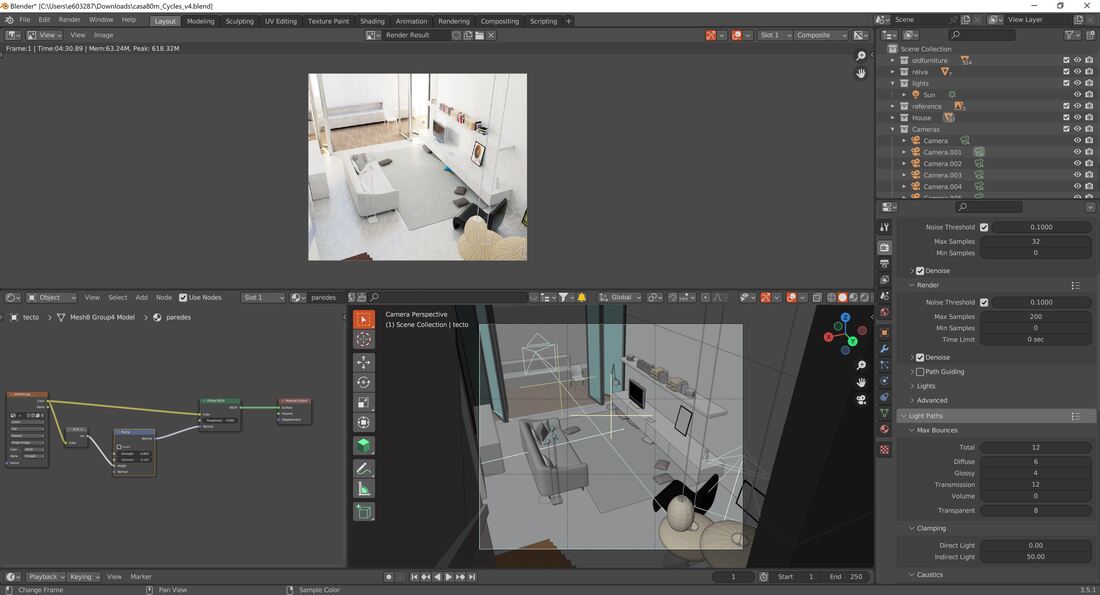
 Feed RSS
Feed RSS