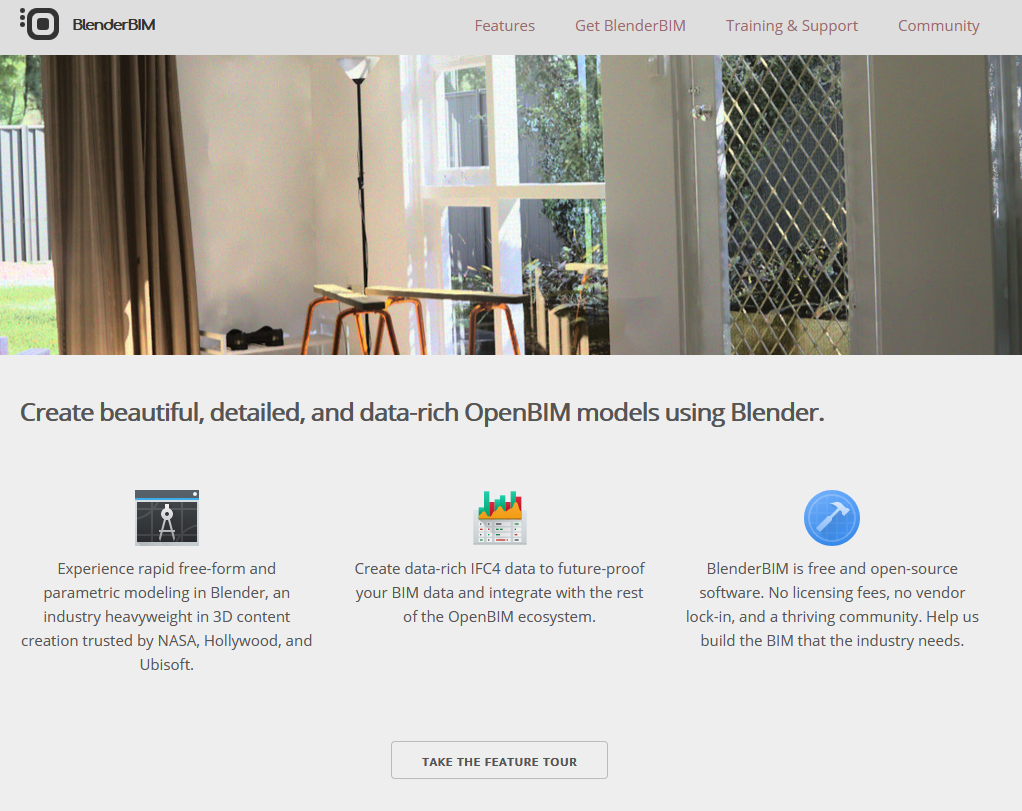 For those of us that work in the architectural field, BIM as become the buzz word for some time. More and more professionals are working in BIM. BIM stands for building information modeling and is a type of software technology that allows building design professionals to design, construct, test, and manage new infrastructure. Building information modeling, generates a 3D representation of a physical structure and all of its characteristics. BIM software products are frequently used in the architecture and construction industries because these industries are entirely focused on building large structures. Since these industries make up the vast majority of BIM software users, these solutions tend to offer tool sets specifically for users in these fields. BIM tools are popular in these industries because its 3D design capabilities take drafting a step further than traditional 2D design. BIM software allows users to visualize what their buildings will look like upon completion. What does this have to do with Blender? Well, generally speaking BIM software is a software that can export and import IFC files and can also do IFC Categorisation. There's a new project called BlenderBIM that it's bringing BIM capacities to Blender. After installing the add-on you are able to import and export and import IFC files as well as categorize 3D elements with IFC classes that other BIM software can read. Here's a little tutorial in the BlenderBIM site: blenderbim.org/blenderbim-tutorial.html Someone working in Architectural Visualization doesn't need to worry about the architect working in Revit, Archicad and so. Just ask them to export the project to IFC and you can have the 3D model of the building inside Blender. Another great add-on from the Blender community!
1 Comment
|
Autor
Eduardo Câmara Historic
Maio 2023
categories
|
Beautiful Visualizations with Heart
arqcarlarosetesilva@gmail.com
3darchvizblender@gmail.com
3darchvizblender@gmail.com

 Feed RSS
Feed RSS