|
More and more people are shifting towards BIM software and Revit from Autodesk is one of the most used. Revit among architects is much more common these days, and it makes everyone’s job easier including 3D artists. Here's how to get a model from Revit into Blender in 4 steps. Step 1 - Export From Revit In Revit go to the file menu: Export>IFC>Give File a Name>SAVE The default settings will work just fine. Step 2 - Get the IfcBlender import addon Go to the IfcOpenShell page and download the latest IfcBlender importer for your corresponding Operating System. I used the 0.5.0 preview 2 because it was the one that gave my the best import results. Step 3 - Install Addon Just install it has you do with any other addon. Now in Blender you have the option to import the IFC file. Step 4 - Import IFC file Navigate to where you have the file and start the import. Depending on your project size it will take some time. There you have it. A Revit model imported inside Blender for further developing the Architectural Visualization for a client. Anyone with other opinions/easier way, please let me know!
5 Comments
Why did we made ArchVizBlender?
The simple answer is that we needed a portfolio site for our work done in Architectural Visualization but also because we needed the site to save some useful information for us to use in the future. Then the question arises: If we need a repository of information maybe there are other people that also need it. Then I remember when I started almost 15 years ago in 3D and all my search for knowledge. I wished that at the time there was a place with all the information that I needed and saved me years of blind search in the internet. That was what made me make this site. I hope this can help out people starting out in ArchViz and more important starting in Archviz with Blender because there's all kind of information about Architectural Visualization with 3Dsmax but very little on how to best use Blender in this field. |
Autor
Eduardo Câmara Historic
Maio 2023
categories
|
Beautiful Visualizations with Heart
arqcarlarosetesilva@gmail.com
3darchvizblender@gmail.com
3darchvizblender@gmail.com

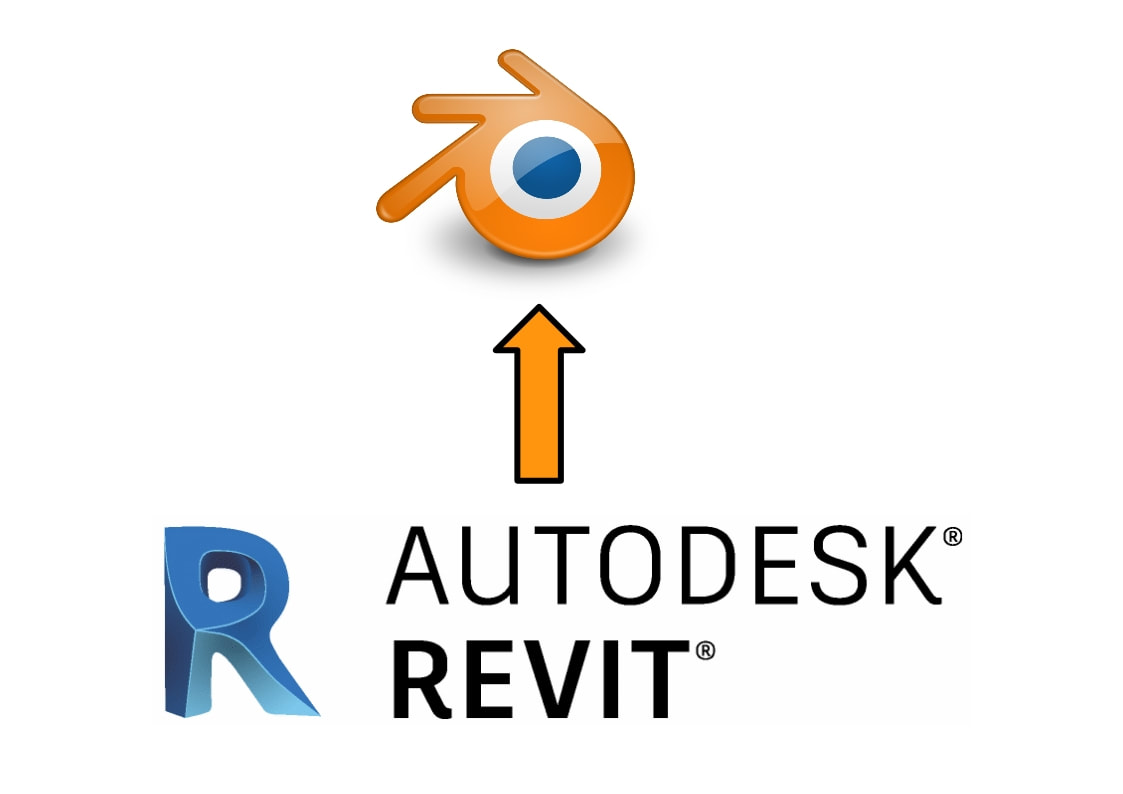
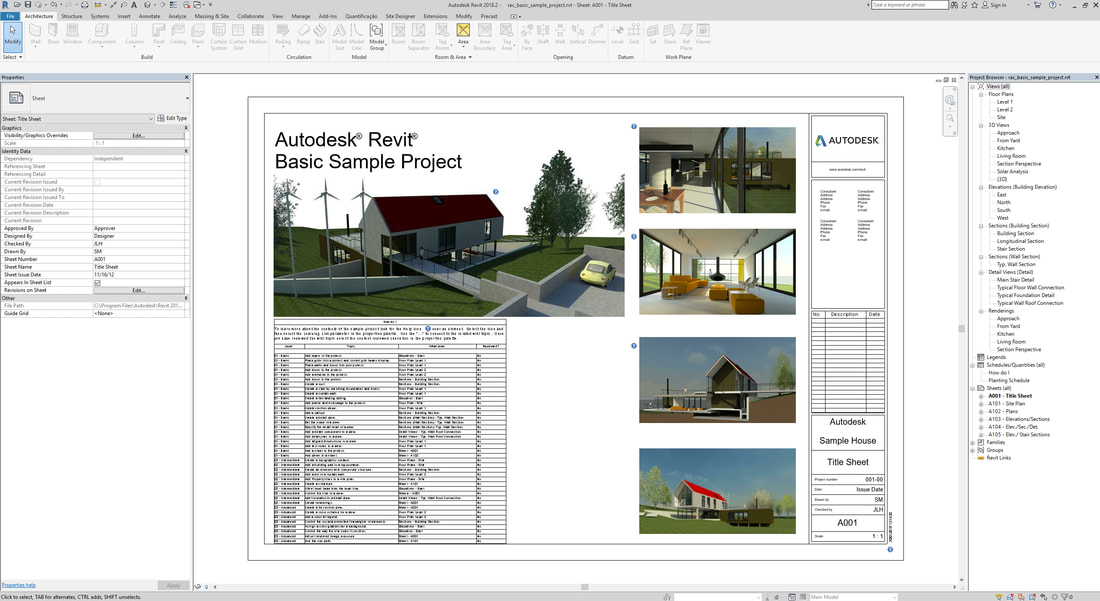
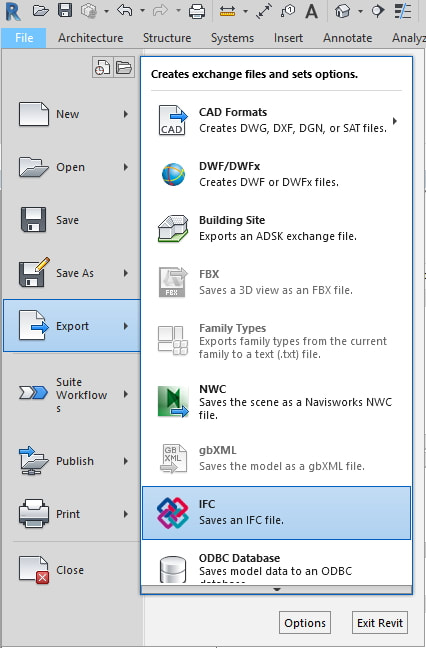
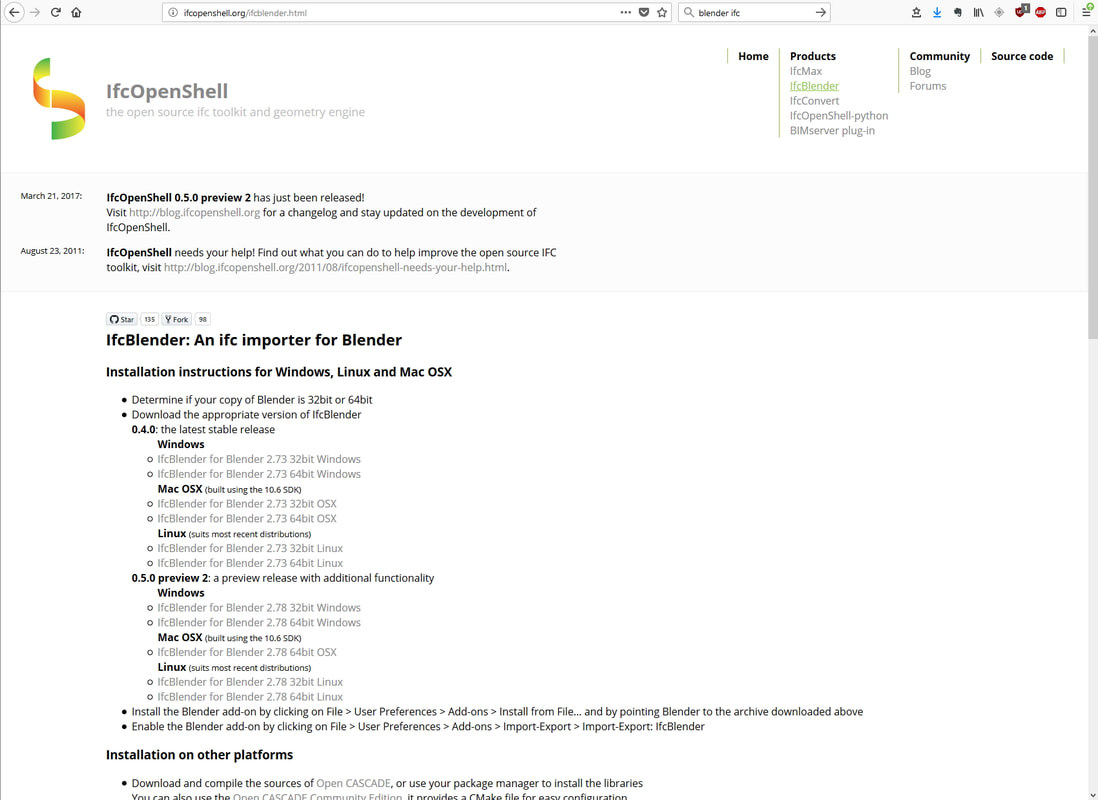
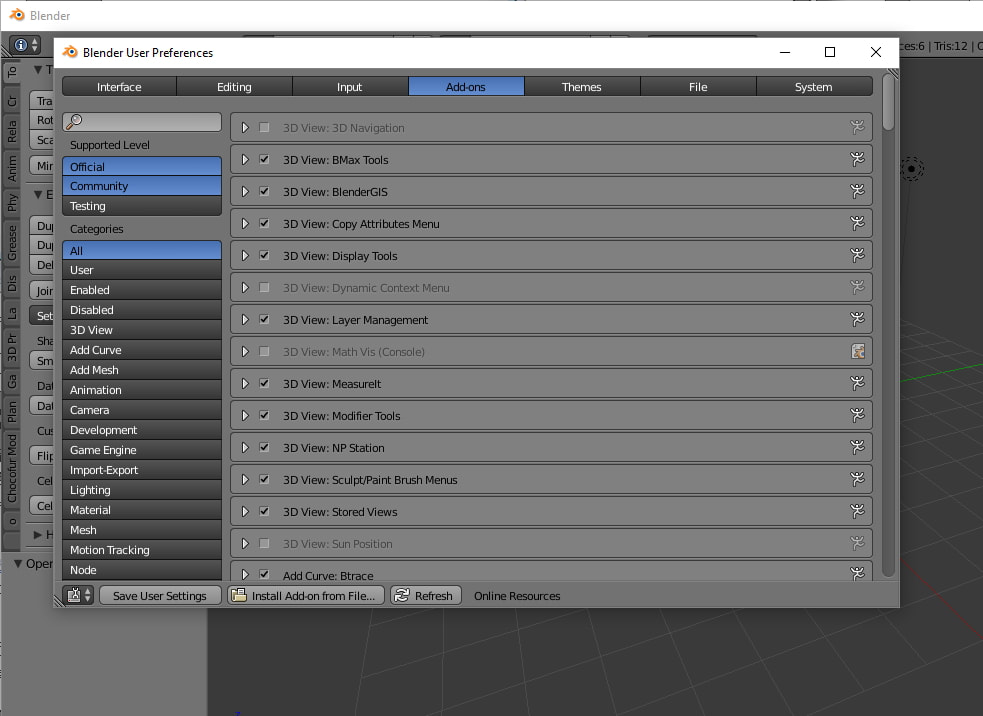
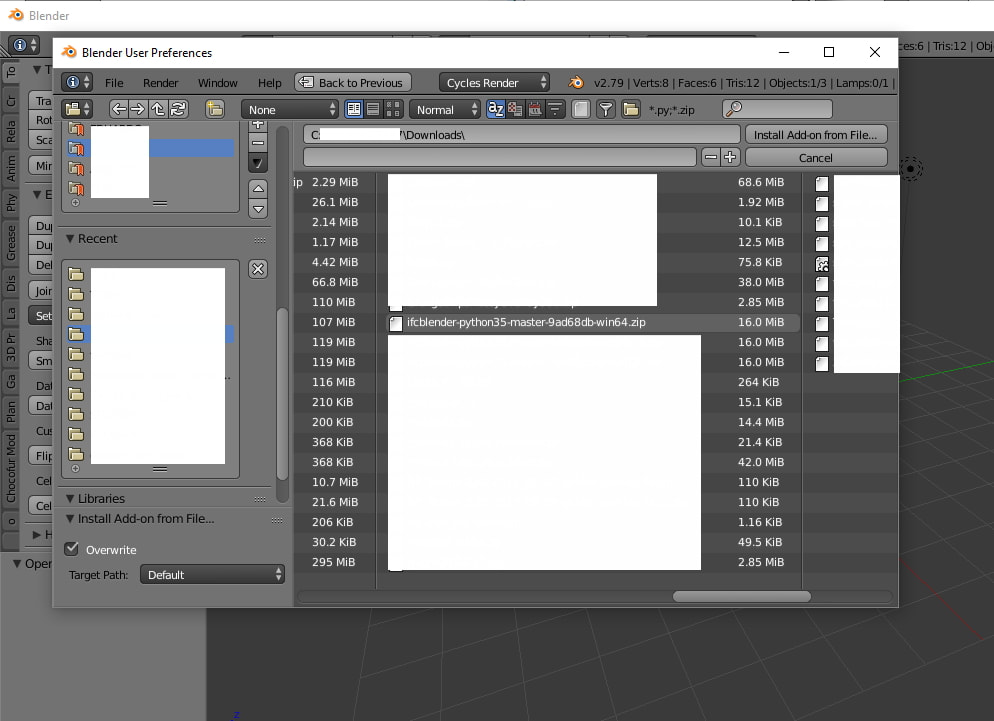
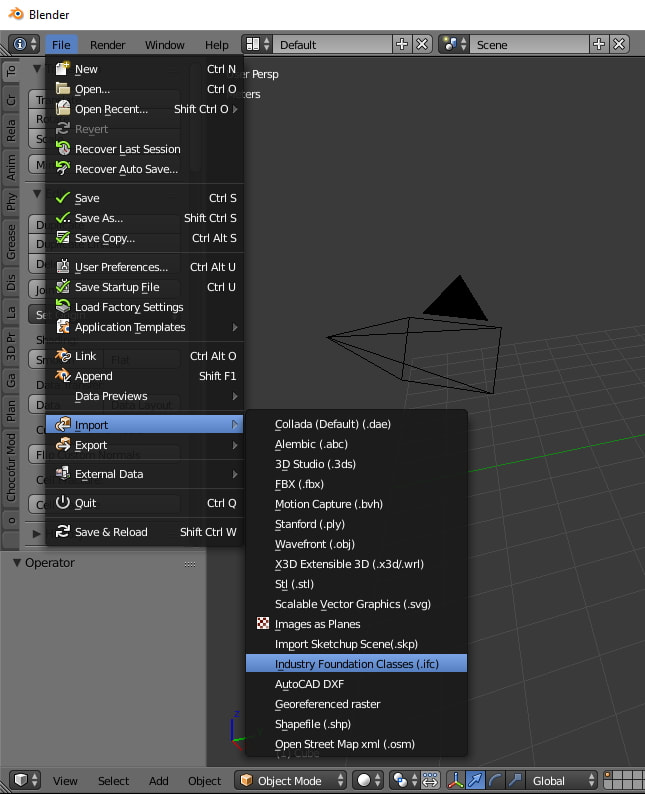
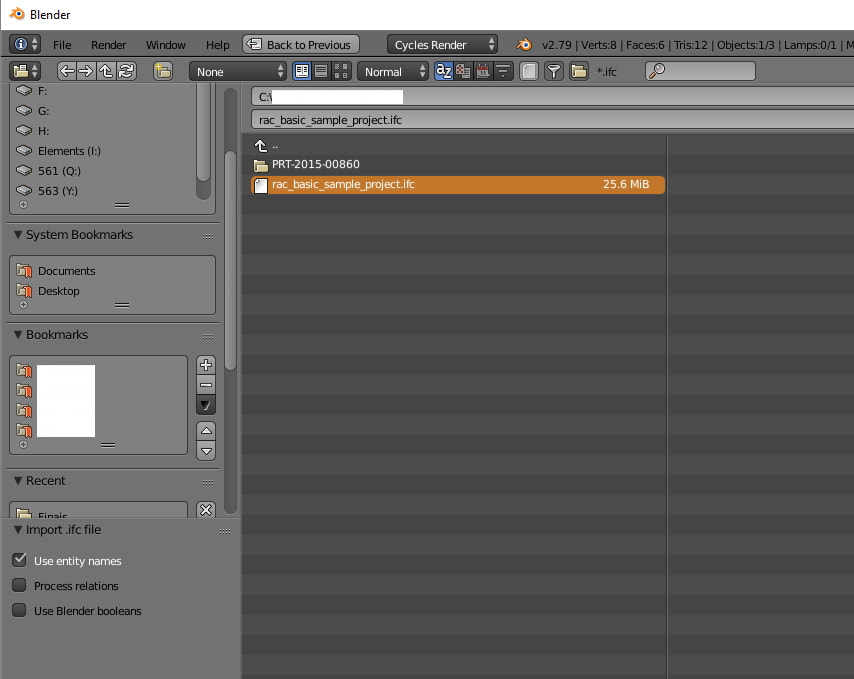
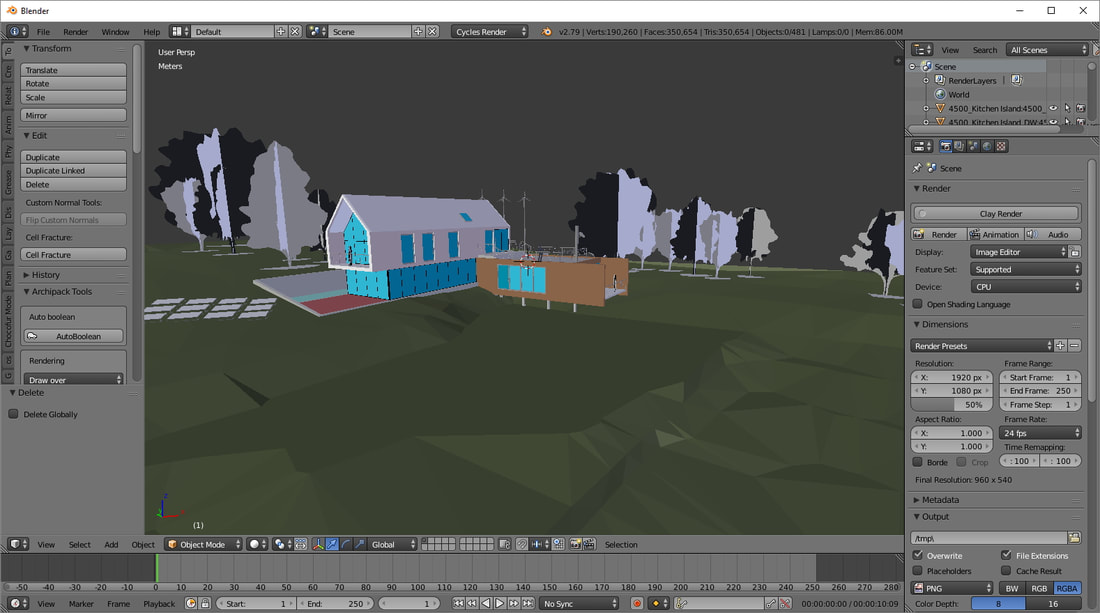

 Feed RSS
Feed RSS